 How to Add Superclasses to a Class
How to Add Superclasses to a Class How to Add Superclasses to a Class
How to Add Superclasses to a ClassYou will now learn how to make one class the superclass of another while in Name Resolution mode. It is almost identical to making one class the subclass of another, but we're going to cover it so that we can discuss some additional material regarding the Chimaera interface.
Select the entry "Share substrings in their pretty names: Armored Car, Armored-Combat-Vehicle" from the "Names to resolve" list.
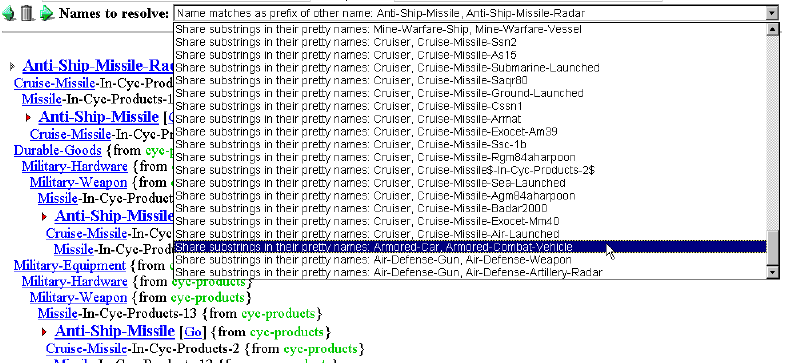
In the display of Armored-Car and Armored-Combat-Vehicle, notice that Armored-Car and Armored-Combat-Vehicle are highlighted. However, we want to make Armored-Vehicle a superclass of Armored-Combat-Vehicle and do nothing with Armored-Car.
To do this, we must first deselect Armored-Car. Simply click on Armored-Car as shown below.
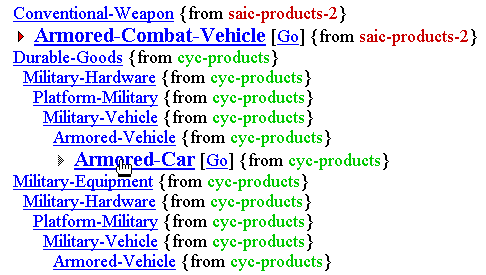
Now Armored-Combat-Vehicle is the only name that is highlighted. Therefore, it is the primary class that is referred to in the "Class" menu. If you scroll through the "Class" menu, you will notice that many of the commands specifically refer to Armored-Combat-Vehicle.
Some of the commands in the "Class" menu use a dash (-) to refer to other classes. For example, one of the commands is "Add superclasses - to Armored-Combat-Vehicle". How do you specify which classes the '-' refers to?
Because Armored-Combat-Vehicle was the first frame selected, it will remain the primary frame until you deslect it. Now, when you click on other frames to highlight them, they will become the frames referred to by the '-'. You can also specify which frame the '-' refers to by typing the frame's name in the "Pretty name" box. For now, we will only select frames by clicking on them in the display to highlight them.
Highlight "Armored-Vehicle" by clicking on it as shown below.
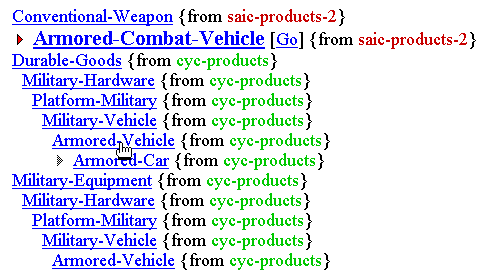
Armored-Combat-Vehicle is now the primary frame, and Armored-Vehicle is referred to by the '-' in the "Class" menu commands.
Make Armored-Vehicle a superclass of Armored-Combat-Vehicle by selecting "Add superclass - to Armored-Combat-Vehicle" from the "Class" menu.
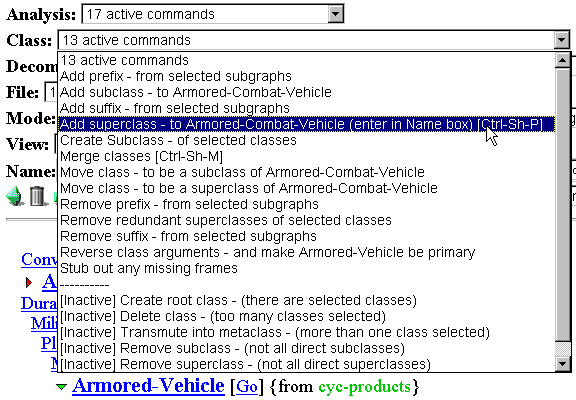
The result of creating the superclass relation is shown in the display. The modifications made to the ontology are similar to those made when you create a subclass relation.
You are finished creating the subclass relation. Click the trash icon to persistently delete this agenda item.
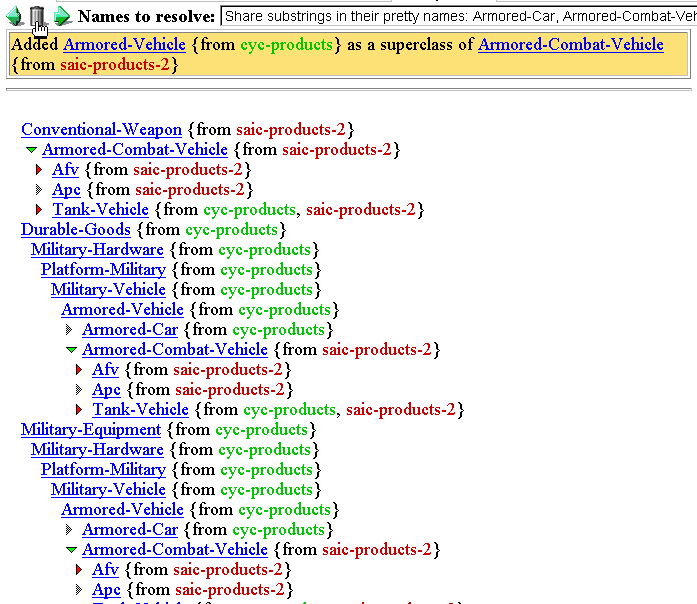
Generally speaking there are several patterns in the "Names to resolve" list that we may want to consider:
To modify the vigor of the name resolving algorithm, first select a number from the "Numeric arg" list. (The default vigor is 4.) Then, select the command "Set name resolution vigor - to [Numeric Arg]" in the "Mode" menu.
In the next section, you will learn about Taxonomy Traversal mode.