 How to Add Subclasses to a Class
How to Add Subclasses to a Class How to Add Subclasses to a Class
How to Add Subclasses to a ClassWe have seen how to merge two classes that had the same name at load time while in Name Resolution mode. Now you will learn how to create a subclass relation.
Search through the "Names to resolve" list and select the entry "Name matches as prefix of other name: Artillery, Artillery-Towed".
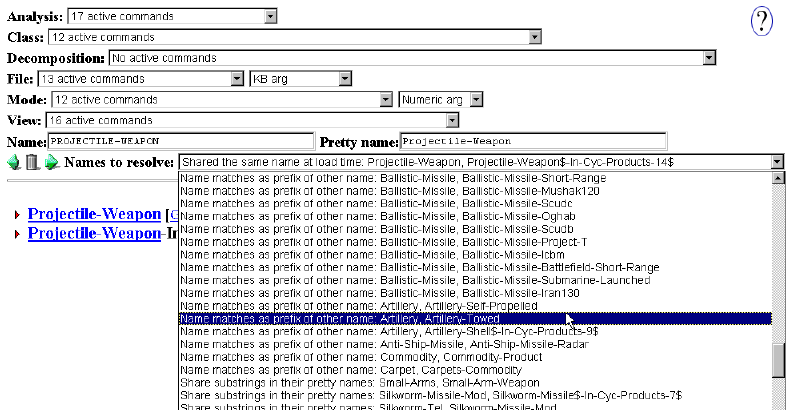
The display below the rule has zoomed to show only the classes in question, Artillery and Artillery-Towed, and the superclasses connecting them to the root of the KB.
After observing these two classes, it seems reasonable to make Artillery-Towed a subclass of Artillery. Select "Add subclass - to Artillery" in the "Class" menu.
In this case, the '-' refers to Artillery-Towed. Notice that many of the Class commands specifically refer to Artillery while only referring to Artillery-Towed as '-'. We will discuss later how to set a class as the primary class for commands in the "Class" menu and how to determine the classes referred to by '-'.
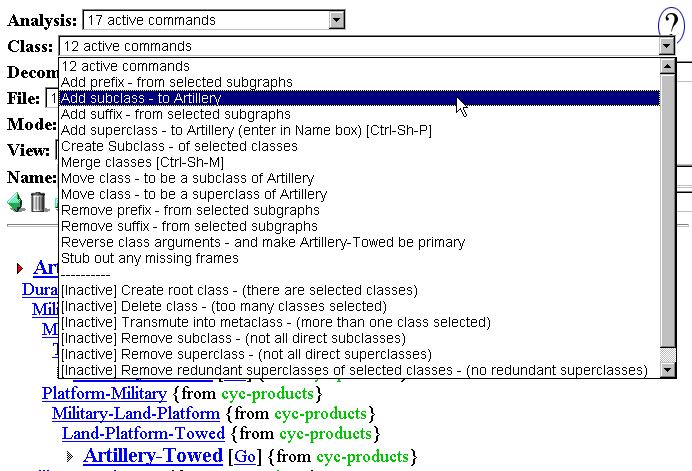
The display shows the result of adding Artillery-Towed as a subclass of Artillery. Artillery-Towed, and the subtree below it, is added as a subclass of Artillery in all places in the ontology where Artillery exists.
You have completed the creation of the subclass relation between Artillery and Artillery-Towed. Click the trash icon to persistently delete this agenda item.
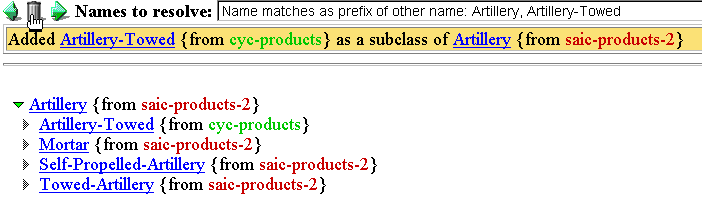
In the next section, you will learn how to create a superclass relation.