 Name resolution mode
Name resolution mode Name resolution mode
Name resolution modeBefore you begin to merge SAIC-Products and Cyc-Products, we are going to cover an interface mode in Chimaera that is very helpful for merging ontologies.
Select "Name resolution" mode from the "Mode" menu. In this mode, you are offered a menu with a sorted agenda of candidate classes in the ontology to inspect because of similarities in their names.
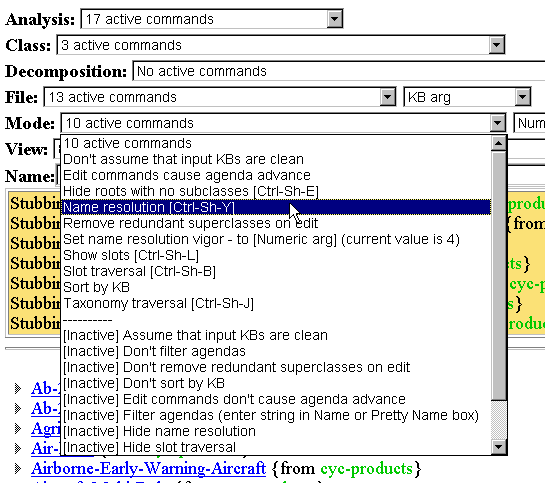
You are now in Name Resolution mode. Note the new line of widgets appearing just above the rule. The "Names to resolve" menu on the right of this line allows random access selection of resolution candidates. If the entry "Shared the same name at load time: Weapon-of-Mass-Destruction, Weapon-of-Mass-Destruction-in-Cyc-Products-10" is not selected in your image, search through this menu and click on that entry. Because these two classes shared the same name at load time, they are good candidates for a merge.
The arrow widgets to the left of the menu allow the user to cycle through the candidates for name resolution, zooming the display to each successive pair. Selecting the trash icon will persistently delete the current agenda item. This allows you to remove candidates from further consideration if you know that they are correct.
The display below the rule has zoomed to show only the classes in question, Weapon-of-Mass-Destruction and Weapon-of-Mass-Destruction-in-Cyc-Products-10, and the superclasses connecting them to the root of the KB.
Next to Weapon-of-Mass-Destruction, you should see a red triangle. As you work in Chimaera, you will often see triangles of varying colors beside names. The table below explains triangles that appear to the left of a class name.
| Triangle | Description | Explanation |
|---|---|---|
| Green triangle pointing downwards | Class has subclasses that are currently displayed. Click on green triangle to remove subclasses from display. | |
| Red triangle pointing to the right | Class has subclasses that are currently NOT displayed. Click on red triangle to display subclasses. | |
| Gray triangle pointing to the right | Class has no subclasses. | |
| No triangle | Class may or may not have subclasses, but they are currently not available for display. |
In later sections of the tutorial, you will also see triangles to the right of class names. You can refer to this table for explanations of those triangles, but replace the word "subclasses" with "slots" in the explanations.
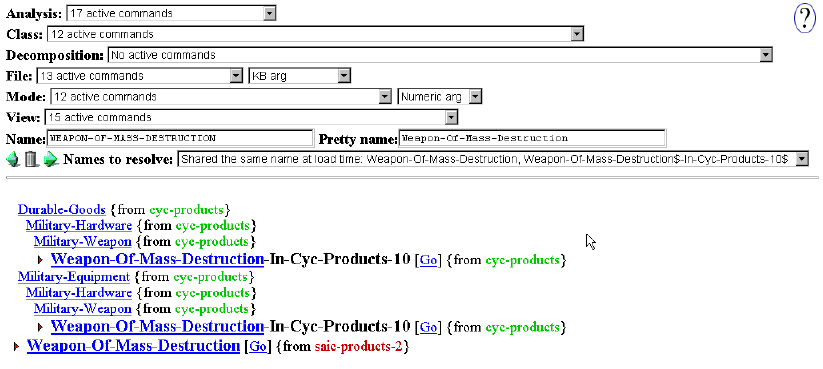
In the next section, you will learn how to merge these two classes while in name resolution mode.