 How to add a class to a disjoint decomposition
How to add a class to a disjoint decomposition How to add a class to a disjoint decomposition
How to add a class to a disjoint decompositionIn this section, you will learn how to add a class to an existing disjoint decomposition.
Select "cyc-products, saic-products-2: Weapon-Of-Mass-Destruction" in the "Taxonomy" menu.
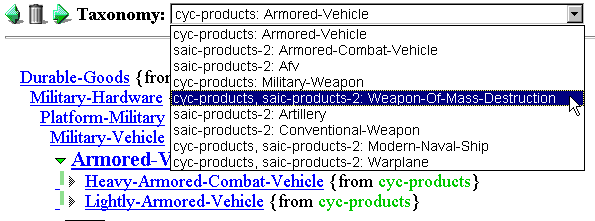
Before you actually modify the disjoint decomposition, you need to merge a few of the subclasses of Weapon-of-Mass-Destruction. This will mostly be review.
First, deselect Weapon-Of-Mass-Destruction by clicking on its name in the display.
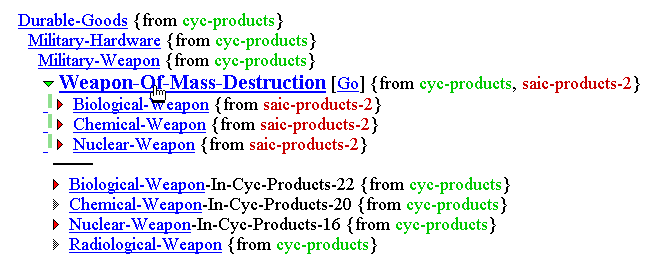
Select "Biolgical-Weapon" by clicking on its name. Then select Biological-Weapon-In-Cyc-Products-22" by clicking on it.
Select "Merge classes" from the "Class" to merge the Biological-Weapons from different ontologies into one Biological-Weapon.
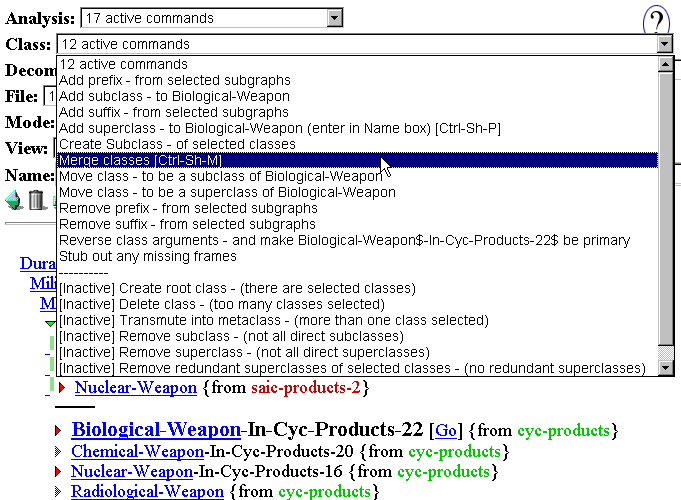
Now repeat the above process and merge the two Chemical-Weapon classes into one class. Also merge the two Nuclear-Weapon classes into one class.
The display should now show that the merged classes Biological-Weapon, Chemical-Weapon, and Nuclear-Weapon are in a disjoint decomposition. The class Radiological-Weapon is currently not a member of that disjoint decomposition. You will now add Radiological-Weapon to the disjoint decomposition.
Select Radiological-Weapon by clicking on its name.
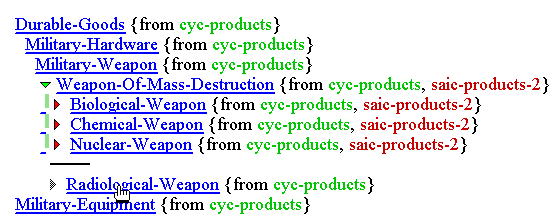
Now select the disjoint decomposition by clicking on the green bar beside the classes that are currently in the disjoint decomposition.
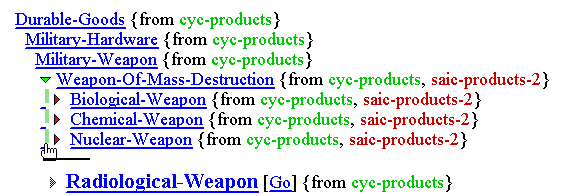
You are now ready to add Radiological-Weapon to the disjoint decomposition. Select "Add to decompositiion" from the "Decomposition" menu.
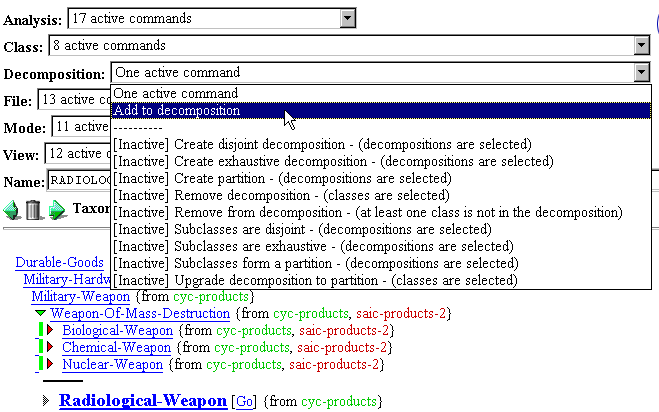
The display now shows that Radiological-Weapon is a member of the disjoint decomposition.
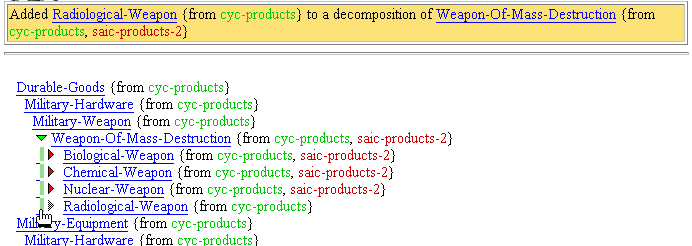
In the next section, you will learn how to upgrade a disjoint decomposition to a partition.